Gallery photo: Gallery lock 4.68
Free Version
Much More Than a Gallery App
Smartphones usually have a gallery app that houses all the photos and videos that are stored on the device. However, these stock apps are limited in their functionality and don't provide various options to the user. If you want your gallery to offer more features and options to you then you should be downloading this gallery app. Gallery is a nice app that allows you to view the photos and videos you have stored on your phone and lets you make photo collages and video statuses. It enables you to edit your photos and videos and even lets you convert your videos into other formats. Also, you can share photos and videos with other people via apps like WhatsApp, Gmail, and Messenger.
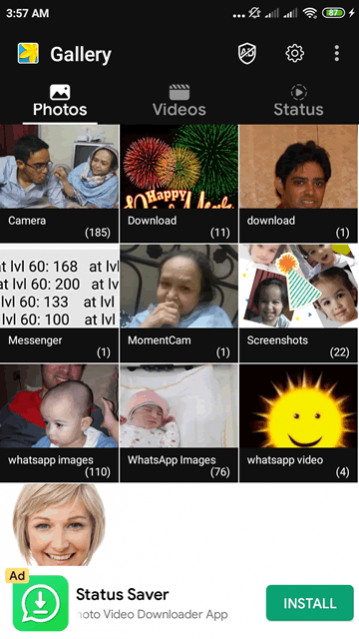
Gallery has an intuitive user interface and a user-friendly design and layout. It is far easier to use than a stock gallery app and offers a lot more features. You will find all your photos in the Photos tab. The photos will be automatically stored in this section from all the various apps you have on your phone. From your Camera to WhatsApp to Downloads, each and every photo that you receive on your phone can be found in a folder in the Photos tab. Similar to photos, videos from the different apps are stored in the Videos tab. Any new video that you shoot, download from the internet, or receive on WhatsApp can be found here. There is an image viewer and media player available to you for viewing the different photos and watching videos.

This gallery app doesn't just let you view and image or watch a video. It offers you editing tools for customizing the photos and videos just the way you want. In the case of photos, you have various filters available. You can apply them to your photos with the touch of a button. Also, you can crop the photos to a size of your choice and add a text to them if you want. Gallery also allows you to edit your videos too. There are various editing tools available that include filters, a converter, and a trim tool. The filters can be applied just as easily as the filters on the photos. You can use the converter to convert the video into a format of your choice. The trim tool can help you shorten the video's length.

Gallery allows you to add music to your videos too. You can choose the music you want to add from your phone's music library. Aside from editing videos and photos, this gallery app enables you to create photos collages, quotes, and video statuses. The photo collages can be made using the photos you have stored on your device. You just need to pick the photos you want to have in your photo collage. After that, you will have to select the template, border, and background most appropriate for it from the available options. You can also add stickers to your photo collages if you want.
Features:
- Intuitive user interface
- User-friendly design and layout
- Groups photos from various apps
- Inbuilt image viewer for viewing photos
- Option to add filters to the images
- Crop the photos to a size of your choice
- Stores videos from various sources
- Inbuilt media player for watching videos
- Convert videos to other formats
- Add filters and music to your videos
- Share photos and videos with others
- Create photo collages, quotes, and video statuses
Conclusion:
Gallery is an app that is ideal for people who want to keep all the photos and videos they have on their phones in one place. It enables you to view, edit, and share your photos and videos and allows you to create photo collages, quotes, and video statuses. It is a gallery app worth having on your phone even if you already have a stock gallery app on your device.
Our Recommendations